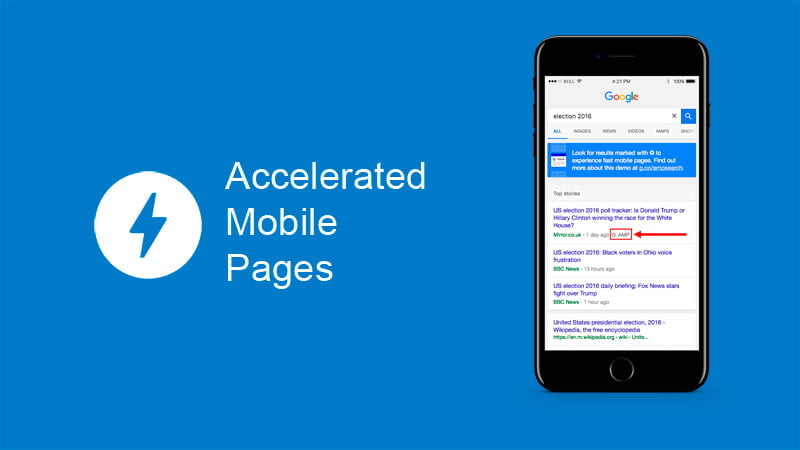Google Optimize
Google Optimize is a new and free Google tool that aims to improve and optimize user experience of your Website/Mobile, via the creation and launch of different experiments based on assumptions obtained from previous analysis.
Configuration
In order to set up a new Google Optimize account, you need to:
- Have a Google Analytics account with its respective tracking code implemented on your website.
- Install the Google Optimize chrome extension for experiments setup.
- Install the Google Optimize tracking code, which you get directly from the tool, once you have created your account.
Experiment types
The tool allows you to create 3 types of experiments:
- A/B test: This is the classic test in which you will show users two or more variants of the same page element to see which version has a greater impact on your website.
- Multivariate test: This experiment consists in showing users different variants of two or more sections on the same page. It is a very used option when you need to test different combinations of elements of the same page.
- Redirect test: This option is used to perform independent web page tests, which are identified by different urls or routes. As a reminder, you must introduce a “noindex” tag to the test page.
With these experiments it will allow you to improve the usability of your site and by being connected with Google Analytics you will be able to monitor the performance of your experiments to later apply improvements of your website.